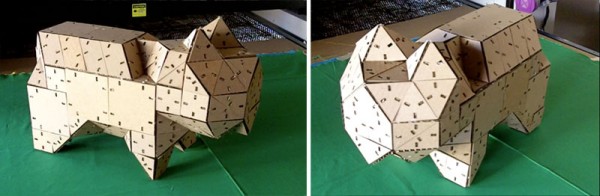
In the summer of 2013 I worked as an intern at Otherlab and while I was there I completed this project with the help of their team of very smart mathy folks. I ended up giving it the name “Tangles” because it lets you construct objects in 3D by joining tans (flat shapes) and angles (brackets at various angles). Tans + Angles = Tangles. Using Tangles involves two phases: a computer design phase and a construction phase.
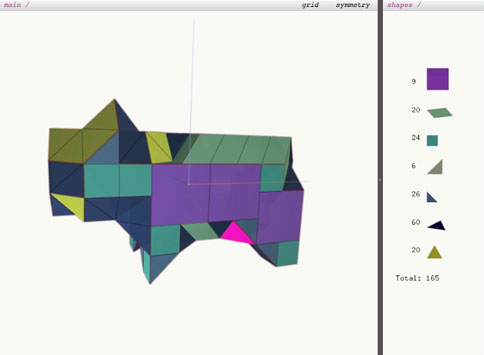
In the computer design phase, you import a 3D model into the program. It then uses an algorithm (a varient of Marching Cubes to be specific) to break the 3D object down into something that can be remade using only 3 shapes: an equilateral triangle, isosceles triangle, and right triangle. The user customizes the model by adjusting the size of the tans, the size of the model, defining planes of symmetry and making their own tans by joining smaller tans together. During this process, the model is updated and all of tans are shown at the right. Once the user has a model they like, they move on to the construction phase.
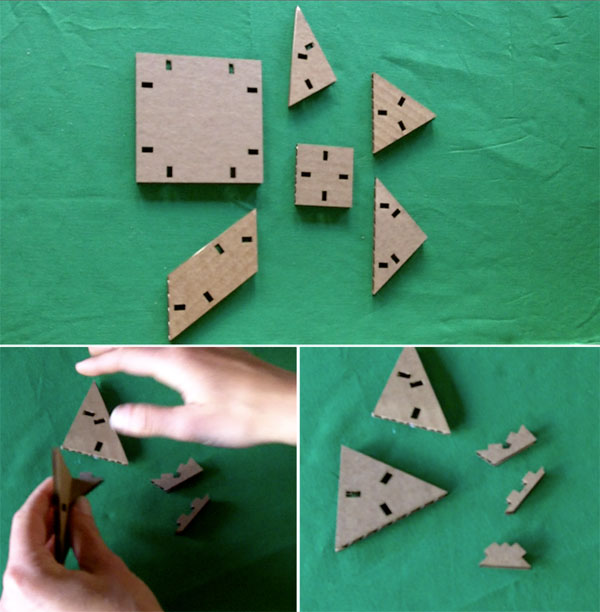
The computer program exports a list of parts to be cut to make the model. I laser cut cardboard to make all the parts then I started assembling them together to recreate the shape I designed on screen. I joined each shape together with an angle bracket and the model told me which bracket to use at every step. It took me about 5 hours and I came up with the shape at the top of this post.
More Info:
1 comment
Comments are closed.